Painting my Laptop
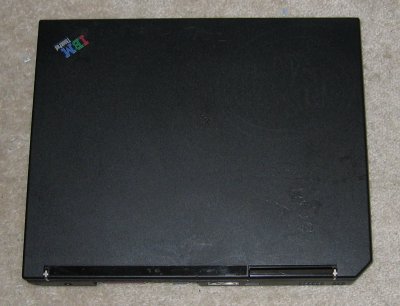
The original laptop. It's pretty scratched from being carryed around in my bag.
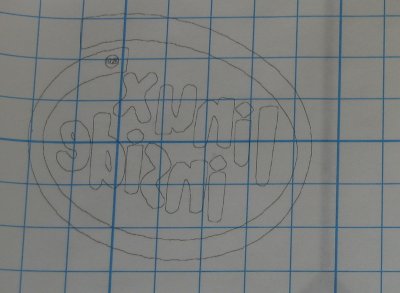
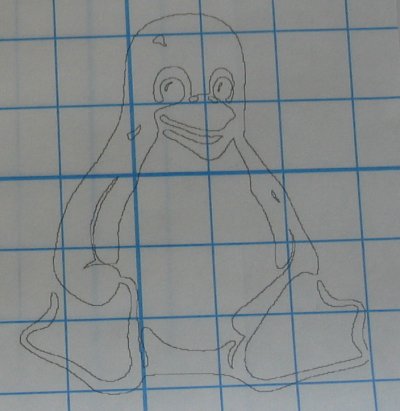

Masked off for the first colour. You can just about see my first attempt at painting the logo by hand.


The first stencil is applied.

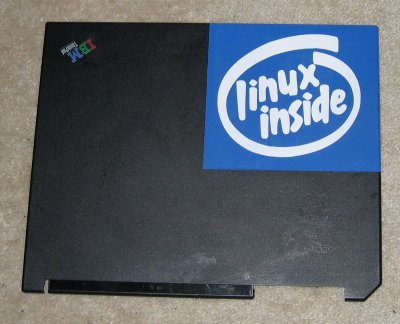
The first image is finished. I may paint the i of Linux red. The stencil has left some residue behind but that easy enough to remove.


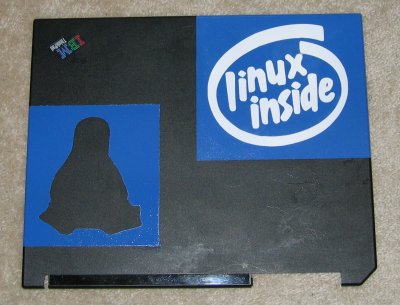


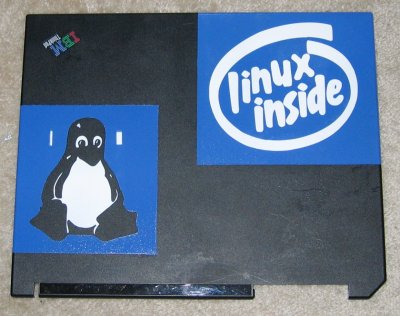
The 2 white rectangles are masking mistakes. I'll just use wet and dry paper to remove them and then respray with blue.
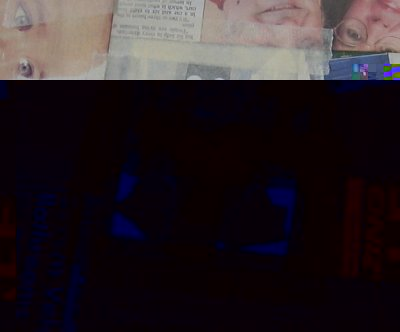
Masked off for the final colour (yellow).
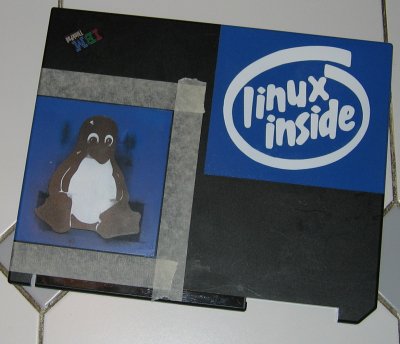
Arghhhhhhh!!!! The yellow paint is very thin and to compensate I ended up applying too much. This caused the stencil to shrink, which allowed yellow paint to overrun the image. I managed to get the yellow paint off with a sponge and white spirit, but the blue and white areas need to be redone. The black area is now a bit of a mess aswell. Interestingly, the yellow paint reacted with the blue paint and totally striped it. It didn't seem to effect the white paint.

The penguin was such a mess I decided it would be quicker to remove it and start again, rather than trying to correct it. The area was cleared with wet end dry paper, white spirit and a scouring pad. The original black of the laptop case was a bit of a mess, so I decided to spray the entire area blue and then put the penguin on top.

Here's the new blue area. The rest of the laptop lid is a bit messy, but that can be cleaned later. It's not very clear in the picture, but the edges of the blue area are very neat.
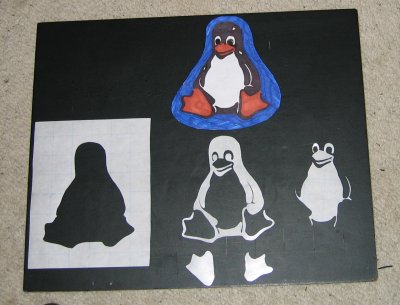
I've cut out some new stencils. These stencils allow for the black area to be painted.
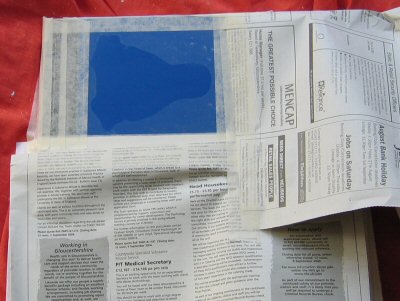
The white goes on first, which should make the yellow appear brighter. The yellow paint is quite thin. The black goes on last as that can go on any colour.
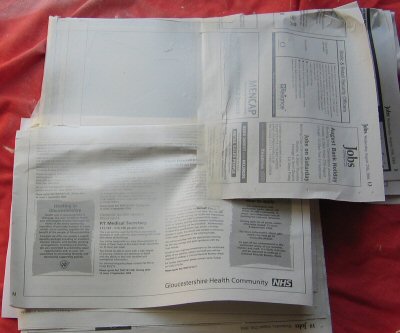

Masked off for the yellow (beak and feet).

The yellow looks good on the white, but it did require a couple of layers.

Masked off for the black. It's hard to see from the picture, but the yellow parts, and part of the white, are covered with masking film.
 That's all of the colours applied. Only the masking needs to be removed now.
That's all of the colours applied. Only the masking needs to be removed now.
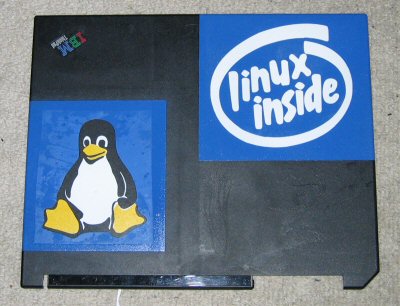
The paint has gone on really well, but the masking film has left a lot of sticky residue on the blue area. This only seems to happen when the masking film is left on for a long time (more than 30 minutes). I had to leave the mask on so I could paint the 3 colours.
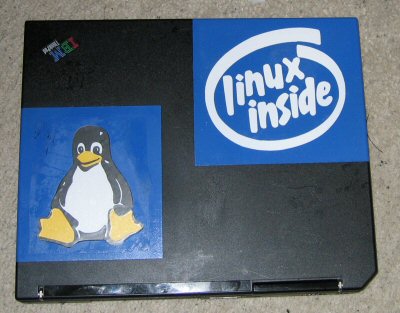
I've tried everything to get the masking residue off and nothing works. Apparently Goo Gone might work, but I couldn't get any. In most cases the paint is removed along with the residue. I've now decided to mask the penguin off and respray the blue. Hopefully the blue paint will hide any masking residue. As soon as the blue paint is applied I'll remove the penguin mask so hopefully no residue will be left behind.
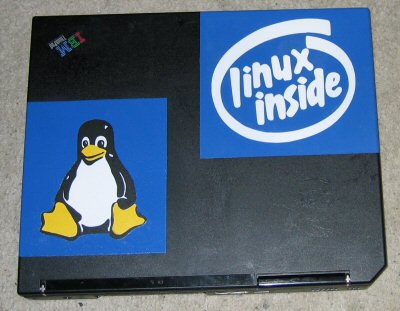
The finished laptop (the masking residue is no longer visible). The colours look good and the edges are sharp.
| Back | Home |